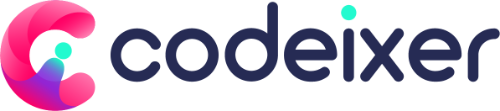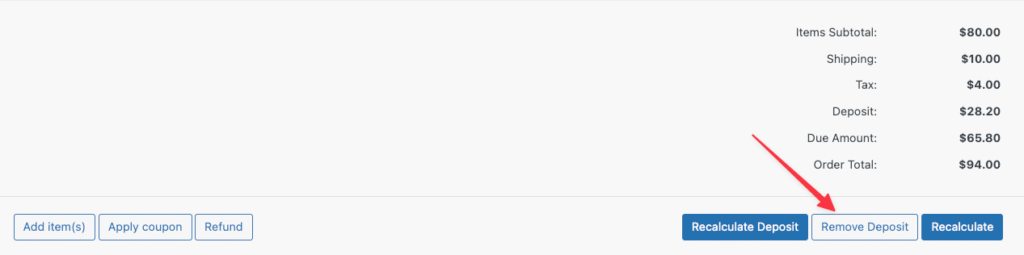The Admin Deposit feature allows store administrators to create or manage deposits directly from the order dashboard. This is useful for offline orders, phone orders, or when you need to apply deposits manually on behalf of a customer.
Both Free and Pro users can use this feature. Make sure you are running at least:
- Deposit Plugin Free v1.4+
- Deposit Plugin Pro v2.5+
Adding a Deposit to an Existing Order #
- In your WordPress dashboard, go to WooCommerce > Orders.
- Find the order where you’d like to add a deposit, and click the Order ID to open it.
- Inside the order details page, click the Recalculate Deposit button.
- A pop-up will appear with deposit options. Configure the deposit according to your needs (amount, type, etc.).
- Click Update Order.
👉 That’s it! The deposit will now be applied to the order, and your customer will automatically receive an email notification with the updated details.
Removing Deposit from an Order #
- Go to WooCommerce > Orders and open the order.
- Click the Remove Deposit button.
⚠️ Important: Removing a deposit will permanently delete all deposit data for that order. Be sure you want to remove it before proceeding.