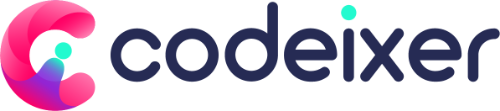To customize your wishlist page, please follow these steps:

- Navigate to the plugin directory and locate the templates folder.
- Copy the files from the templates folder.
- Create a new folder named “wishlist” in your-theme-directory/
- Paste the files you copied earlier into the new “wishlist” folder.

Following these instructions will override the default wishlist page, and you can customize it according to your preferences.