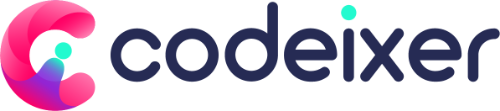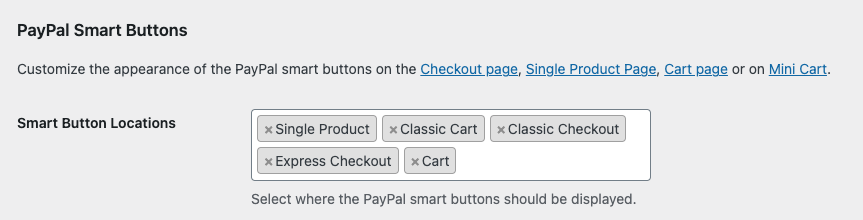Issue #
Customers are being charged the full amount even when they select the deposit option on the single product page. This problem arises due to a conflict between the payment plugin and the deposit plugin.
Solution #
-
Normal Checkout vs. Smart Button: The deposit option works correctly when orders are placed using the default WooCommerce method by clicking the “Place Order” button on the Checkout page.
-
PayPal Smart Buttons: The PayPal plugin offers a feature known as “Smart Buttons” that allows for quick checkout without necessarily clicking the regular “Place Order” button. Customers can use this feature directly from the single product page or the cart page, bypassing the traditional checkout process. However, this leads to the deposit amount being skipped, resulting in customers being charged the full price instead of the deposit amount.
-
Disabling Smart Buttons: To rectify this issue, we recommend disabling the Smart Buttons feature. This ensures that customers have only one way to place orders, i.e., by clicking the “Place Order” button, allowing for correct charging of the deposit amount.
-
Disabling Smart Buttons:
- Navigate to WooCommerce > Settings > Payments.
- Locate the PayPal payment method settings.
- Remove the Smart Button locations to disable this feature effectively.
 #
#
By following the steps above and disabling the Smart Buttons feature within the WooCommerce PayPal Payments settings, customers will be able to place orders correctly while being charged the deposit amount as intended.