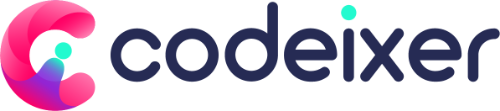Enable Future Payments #
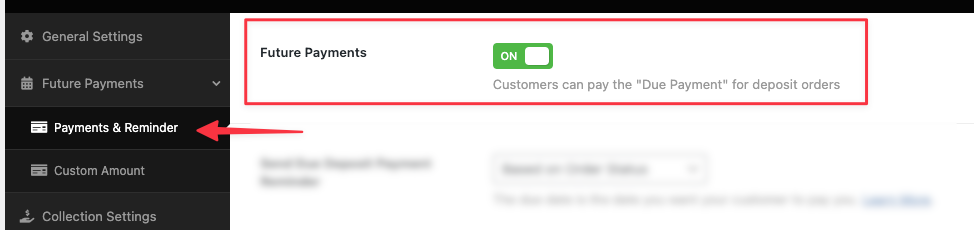
Customers can pay their “Due Payment” by login into their account & clicking on the “Orders” menu or directly from the email invoice.

After clicking the view button, customers can see the deposit summary and pay the due payment.

Disable Future Payments #
If the future payment option is disabled, customers won’t receive any emails with a payment link to pay their remaining balance. Initially, they only pay the initial deposit, while the rest of the amount can be paid via COD or manually processed by an admin.
This feature is especially useful for supermarkets or hotel booking systems!
For example, a customer might pay a $100 deposit to book a hotel room, with the remaining balance paid when they check in.
Alternatively, you can manually change the deposit order status from “on-hold” to “pending,” allowing customers to complete their payment online through a secure payment gateway.